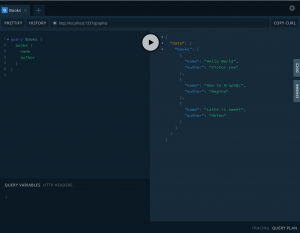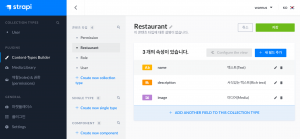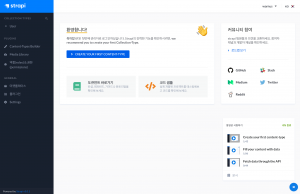Nuxt 설치
Vue cli 설치
yarn global add @vue/cli # 또는 npm install -g @vue/cli
프로젝트 디렉토리 생성
mkdir deliveroo-clone-tutorial cd deliveroo-clone-tutorial
frontend 디렉토리 생성
yarn create nuxt-app frontend # 또는 npx create-nuxt-app frontend # 또는 npm init nuxt-app frontend
Nuxt 프로젝트를 생성하면 아래와 같은 옵션 설정이 가능하다. 본 포스트에서는 기본 설정으로만 진행한다.
$ yarn create nuxt-app frontend
yarn create v1.22.4
[1/4] ? Resolving packages...
[2/4] ? Fetching packages...
[3/4] ? Linking dependencies...
[4/4] ? Building fresh packages...
success Installed "create-nuxt-app@2.15.0" with binaries:
- create-nuxt-app
create-nuxt-app v2.15.0
✨ Generating Nuxt.js project in frontend
? Project name frontend
? Project description My splendid Nuxt.js project
? Author name Victor Lee
? Choose programming language JavaScript
? Choose the package manager Yarn
? Choose UI framework None
? Choose custom server framework None (Recommended)
? Choose Nuxt.js modules (Press <space> to select, <a> to toggle all, <i> to invert selection)
? Choose linting tools (Press <space> to select, <a> to toggle all, <i> to invert selection)
? Choose test framework None
? Choose rendering mode Universal (SSR)
? Choose development tools (Press <space> to select, <a> to toggle all, <i> to invert selection)
? Successfully created project frontend
To get started:
cd frontend
yarn dev
To build & start for production:
cd frontend
yarn build
yarn start
✨ Done in 51.77s.
프로젝트 실행
cd frontend && yarn dev # 또는 cd frontend && npm run dev
정상 실행되면 터미널에 아래와 같은 메시지들이 출력 된다.
$ yarn dev yarn run v1.22.4 $ nuxt ╭─────────────────────────────────────────────╮ │ │ │ Nuxt.js v2.12.2 │ │ Running in development mode (universal) │ │ │ │ Listening on: http://localhost:3000/ │ │ │ ╰─────────────────────────────────────────────╯ ℹ Preparing project for development 10:17:42 ℹ Initial build may take a while 10:17:42 ✔ Builder initialized 10:17:42 ✔ Nuxt files generated 10:17:42 ✔ Client Compiled successfully in 3.45s ✔ Server Compiled successfully in 3.44s ℹ Waiting for file changes 10:17:46 ℹ Memory usage: 217 MB (RSS: 282 MB) 10:17:46 ℹ Listening on: http://localhost:3000/
웹사이트 접속
링크 : http://localhost:3000/

UIKit 설치
frontend 디렉토리에서 다음 명령을 실행한다.
yarn add uikit
./frontend/plugins/uikit.js 파일을 생성해주고 다음 코드를 입력해준다.
import Vue from 'vue' import UIkit from 'uikit/dist/js/uikit-core' import Icons from 'uikit/dist/js/uikit-icons' UIkit.use(Icons) UIkit.container = '#__nuxt' Vue.prototype.$uikit = UIkit
이제 추가한 플러그인이 참조 될 수 있도록 nuxt.config.js 파일을 수정한다.
...
css: [
"uikit/dist/css/uikit.min.css",
"uikit/dist/css/uikit.css",
],
/*
** Plugins to load before mounting the App
*/
plugins: [
{ src: '~/plugins/uikit.js', ssr: false }
],
...
Header Component 생성
frontend/components/Header.vue 파일을 만들고 다음 내용을 입력한다.
<template>
<client-only>
<nav class="uk-navbar-container" uk-navbar>
<div class="uk-navbar-left">
<ul class="uk-navbar-nav">
<li class="uk-active"><router-link tag="a" class="navbar-brand" to="/" exact>Deliveroo clone</router-link></li>
<li><router-link tag="a" class="navbar-brand" to="/restaurants" exact>Restaurants</router-link></li>
</ul>
</div>
</nav>
</client-only>
</template>
다음으로 frontend/layouts/default.vue 파일의 기존 내용을 지우고 다응 내용으로 전부 바꿔준다.
<template>
<div>
// You call your new Header component
<Header />
<div class="uk-section uk-section-default">
<div class="uk-container uk-container-large">
// This is where all yours pages will be
<nuxt />
</div>
</div>
</div>
</template>
<script>
// Import your new Header component
import Header from '~/components/Header.vue'
export default {
components: {
Header
}
}
</script>
다음으로 /frontend/pages/index.vue 파일의 기존 내용을 지우고 아래 내용으로 변경해준다.
<template>
<div>
<img src="https://media.giphy.com/media/zBL9j9oiR3VM4/giphy.gif" class="uk-position-center" alt="">
</div>
</template>
여기까지 완료하고 다시 웹페이지를 로딩 해보면 다음과 같은 결과물을 확인할 수 있다.
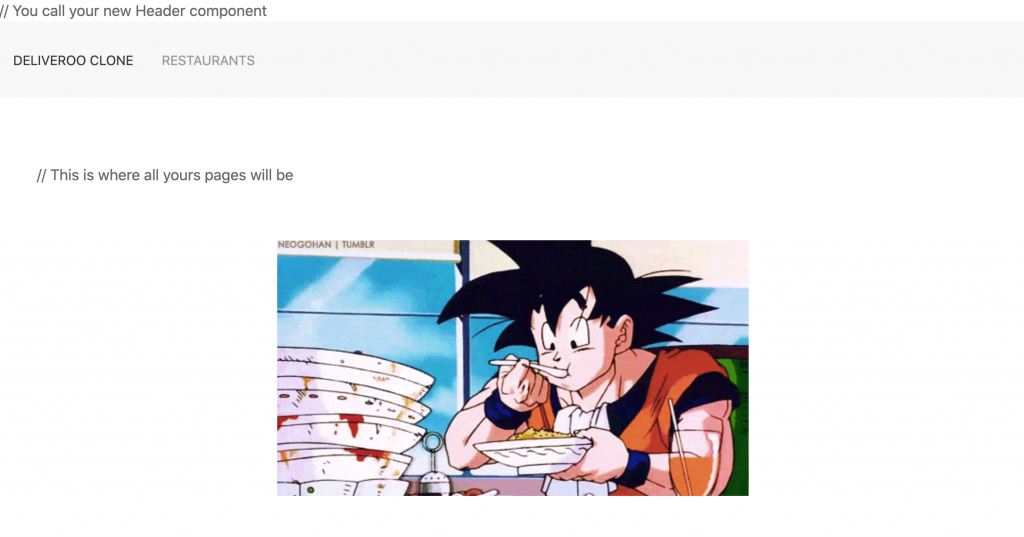
frontend 준비를 완료했다. 다음으로는 strapi를 이용해 backend 작업을 진행하겠다.
strapi 설치
앞서 생성한 프로젝트 디렉토리인 deliveroo-clone-tutorial 에서 backend 프로젝트를 만들자. 다음 명령을 사용한다.
yarn create strapi-app backend --quickstart # 또는 npx create-strapi-app backend --quickstart
프로젝트 생성이 완료되고 http://localhost:1337/admin/ 에 접속하면 다음과 같은 strapi admin 페이지를 확인할 수 있다.
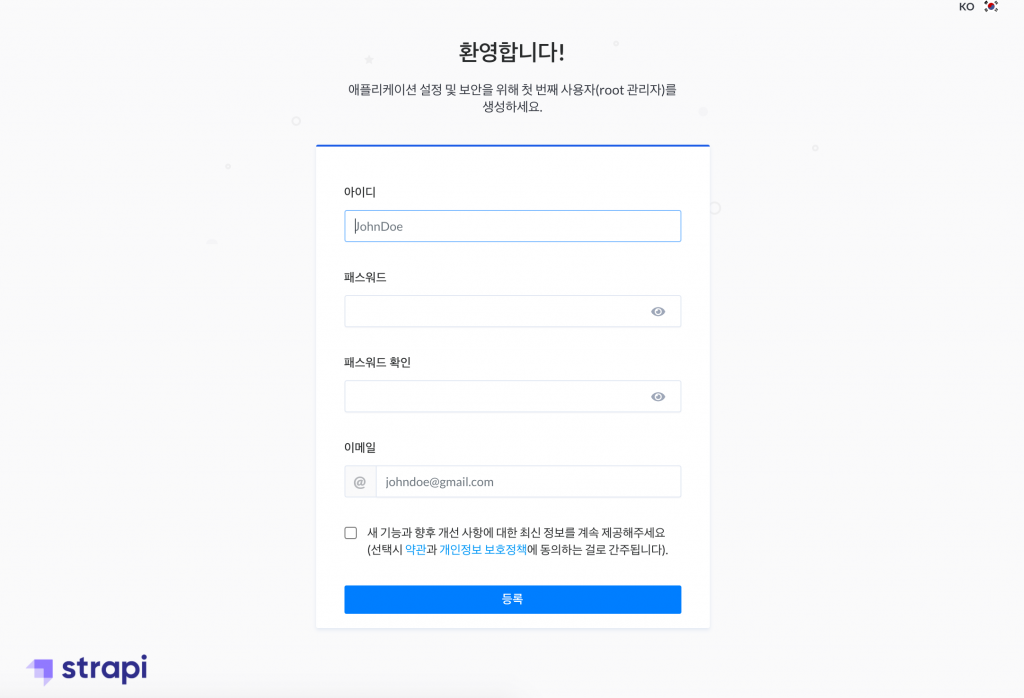
원하는 아이디와 패스워드로 계정 설정을 한다. 로그인하면 다음과 같은 메인페이지로 이동한다.
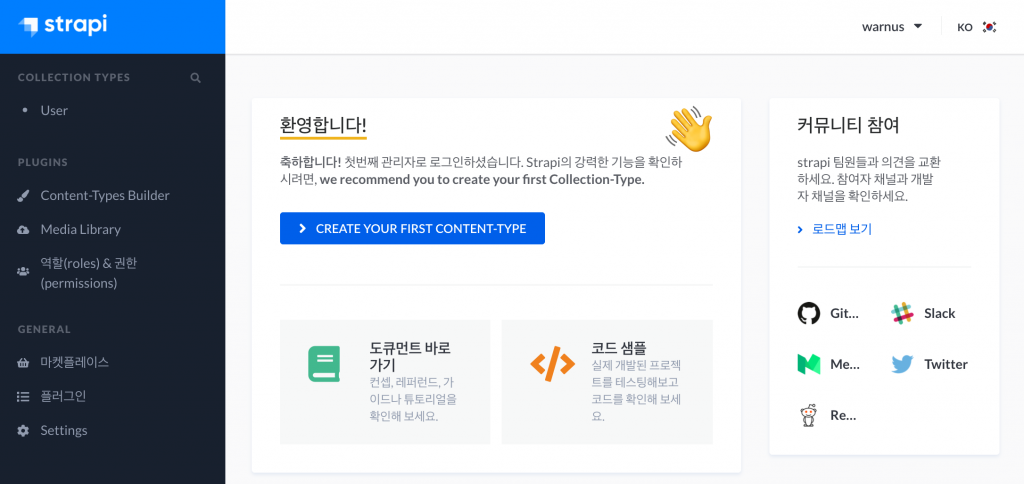
이제 frontend와 backend 준비를 마쳤다.