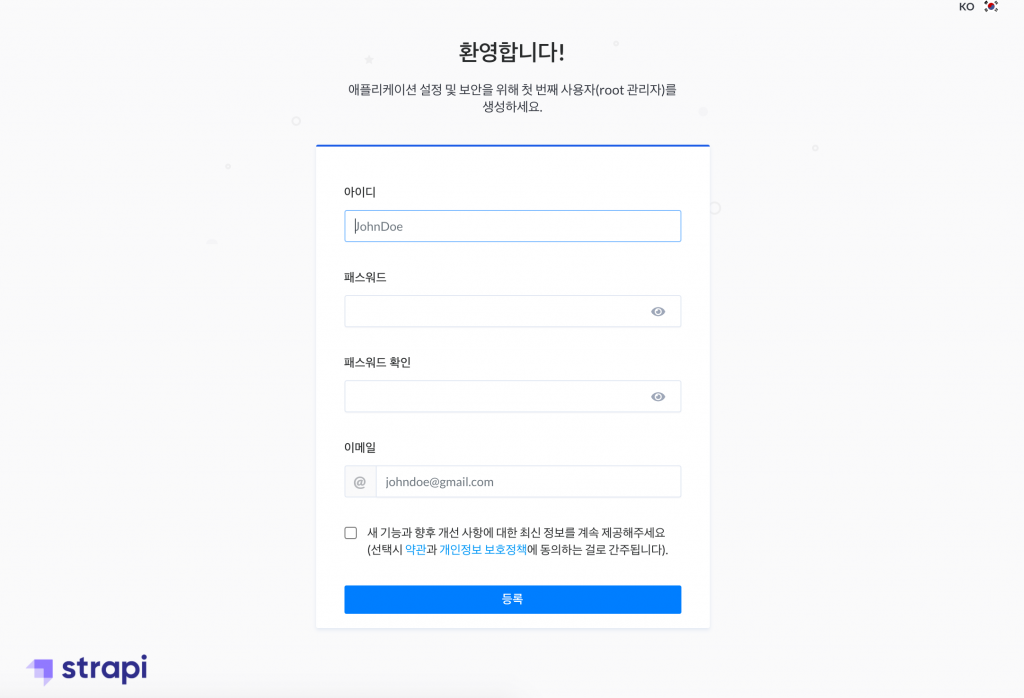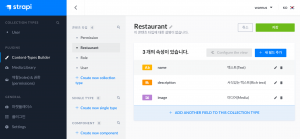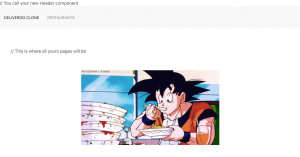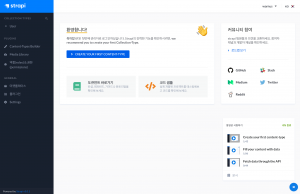MongoDB 설치하기
strapi 프로젝트 생성
yarn create strapi-app my-project
프로젝트 생성 시 아래와 같이 Custom 옵션을 선택한다.
? Choose your installation type Quickstart (recommended) ❯ Custom (manual settings)
다음으로 database 선택 옵션에서 mongo를 선택한다.
? Choose your installation type Custom (manual settings) ? Choose your default database client sqlite postgres mysql ❯ mongo
dabtabase 옵션은 다음과 같이 선택한다. MongoDB 계정은 admin으로 해야한다. MacOS에 MongoDB 설치 하기 에서 설정한 admin 계정 정보를 입력한다.
? Choose your installation type Custom (manual settings) ? Choose your default database client mongo ? Database name: my-project ? Host: 127.0.0.1 ? +srv connection: false ? Port (It will be ignored if you enable +srv): 27017 ? Username: admin ? Password: * ? Authentication database (Maybe "admin" or blank): ? Enable SSL connection: No
strapi 실행
cd my-project yarn develop