props 이라는 것을 사용하여 Component를 원하는 형태로 생성하는 것이 가능하다. 예를 들면 Image라는 Component에 source props를 설정하여 원하는 이미지를 표현하는 Component로 만드는 것이 가능하다. 다음은 그에 대한 예제이다.
import React, { Component } from 'react';
import { AppRegistry, Image } from 'react-native';
export default class Bananas extends Component {
render() {
let pic = {
uri: 'https://upload.wikimedia.org/wikipedia/commons/d/de/Bananavarieties.jpg'
};
return (
<Image source={pic} style={{width: 12, height: 110}}/>
);
}
}
// skip this line if using Create React Native App
AppRegistry.registerComponent('AwesomeProject', () => Bananas);
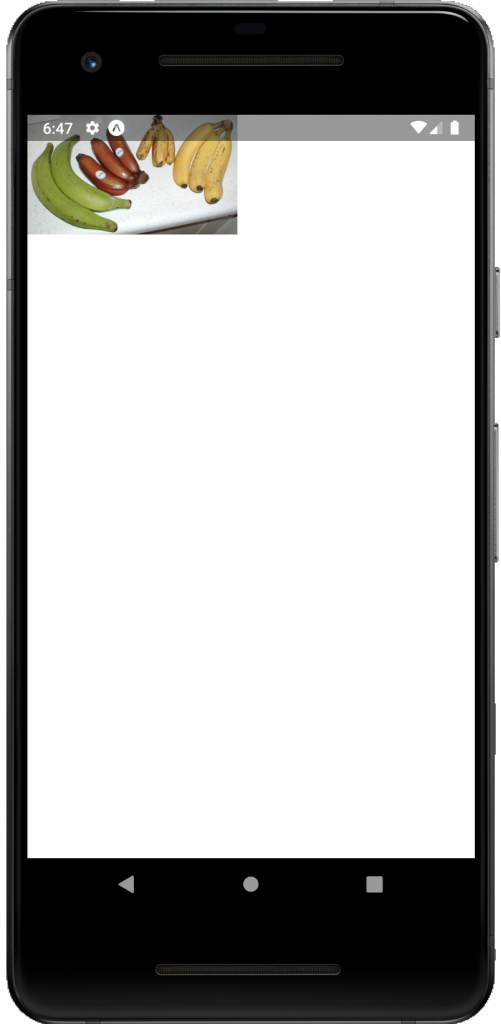
props를 직접 정의하는 것도 가능하다. 임의의 Component를 만들 때 this.props를 사용해서 새로운 props를 정의할 수 있다. 다음 예제를 보자.
import React, { Component } from 'react';
import { AppRegistry, Text, View } from 'react-native';
class Greeting extends Component {
render() {
return (
<View style={{alignItems: 'center'}}>
<Text>Hello {this.props.name}!</Text>
</View>
);
}
}
export default class LotsOfGreetings extends Component {
render() {
return (
<View style={{alignItems: 'center', top: 50}}>
<Greeting name='Rexxar' />
<Greeting name='Jaina' />
<Greeting name='Valeera' />
</View>
);
}
}
// skip this line if using Create React Native App
AppRegistry.registerComponent('AwesomeProject', () => LotsOfGreetings);
코드를 보면 Greeting 이라는 Compnent를 생성했고 해당 Component는 Text를 출력하는 Component다. 이때 props.name 이라는 값을 사용해서 ‘Hello [무엇]’을 출력할 수 있도록 한다.
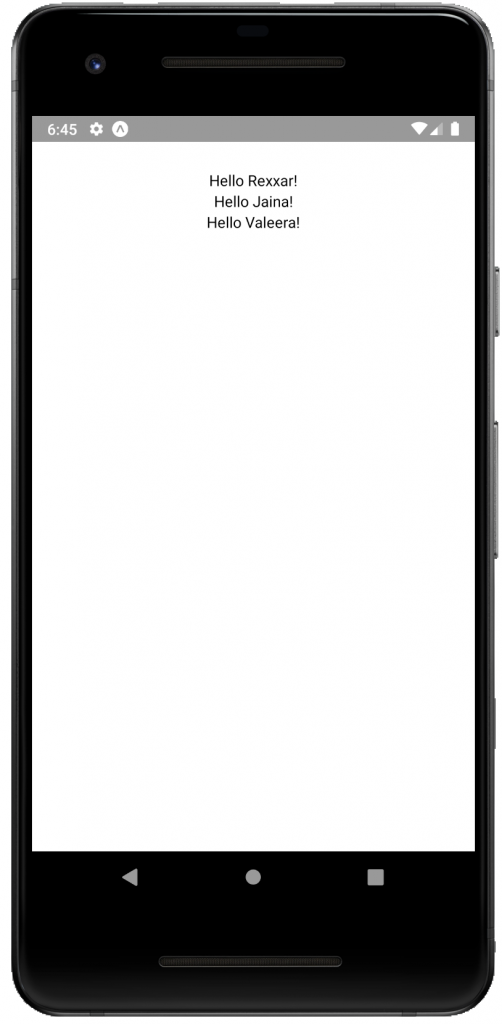
Pingback: React Native 개발 자료 모음 - Seed's Tale