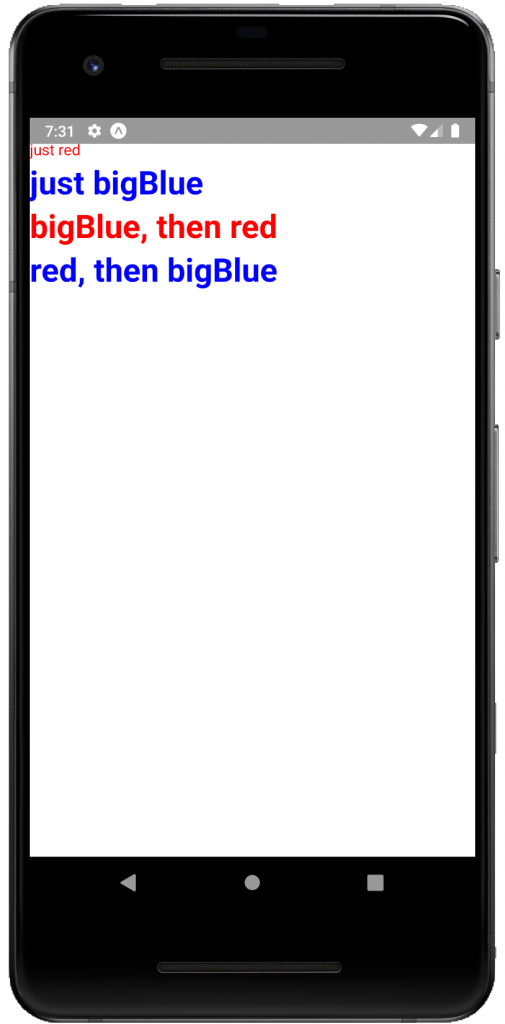CSS를 사용하듯이 React Native에서도 유사하게 Style을 지정하는 것이 가능하다. 대부분의 style name이 CSS와 유사하다. 다만, CSS에서는 style name을 background-color와 같이 표현하면, React Native는 backgroundColor와 같이 표현한다. 다음은 Style 적용 예제다.
import React, { Component } from 'react';
import { StyleSheet, Text, View } from 'react-native';
const styles = StyleSheet.create({
bigBlue: {
color: 'blue',
fontWeight: 'bold',
fontSize: 30,
},
red: {
color: 'red',
},
});
export default class LotsOfStyles extends Component {
render() {
return (
<View>
<Text style={styles.red}>just red</Text>
<Text style={styles.bigBlue}>just bigBlue</Text>
<Text style={[styles.bigBlue, styles.red]}>bigBlue, then red</Text>
<Text style={[styles.red, styles.bigBlue]}>red, then bigBlue</Text>
</View>
);
}
}
위 예제는 각각 하나의 Style이 적용되었을 때와 Style이 복수로 적용되는 경우 순서에 따라 다르게 표현되는 것을 보여준다.